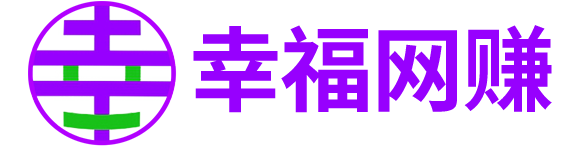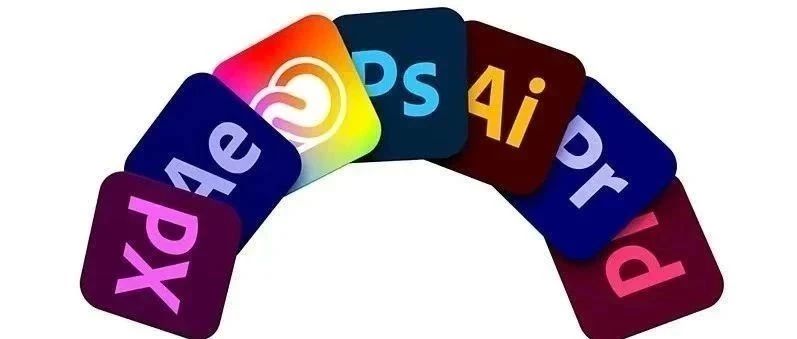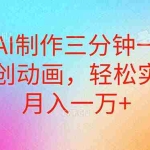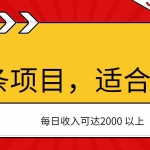Cinema 4D 2025.1 推出全新布尔系统,能精确结合或减除形状,便于创建独特精细模型,提升性能和可靠性,生成视觉与技术上干净的几何形状。因可在单一层次融合多形状,用 MoGraph 工具能轻松制作剪辑动画。粒子和刚体动力学进化,能精确控制粒子运动,与修改器和发射器无缝集成。多功能粒子节点修改器能借助场景节点创建精细粒子模拟,实现更灵活和创造性模拟。刚体动力学碰撞检测加强,使更真实的相互作用成为可能。USD 导入导出功能改进,支持骨骼动画及相机灯光属性。现代化外部引用系统能处理复杂场景,提升团队协作和互操作性,还引入新用户学习工具。

Cinema 4D 2025.1.0 新功能:
建模更新:布尔值性能及稳定性提高,工作方式同前,可在单对象加布尔标签指定操作,能通过多组和生成器嵌套分层,保留相关选择和属性。
模拟碰撞:改进碰撞噪点丰富行为,限制接触点移动减少交叉,设定碰撞优先排序。
刚体改进:更新 MoGraph 矩阵同步位置,改厚度属性为搜索半径,显示相关参数。
渲染:允许指定范围帧渲染,可自定义框架并跳过现有帧。
兼容性:USD 导入器改进设置选项界面,支持更多动画属性并保留关键帧,导出器变形动画属性一致。物质节点输入端口改进,XRef 功能及稳定性提高。
#安装教程
1、软件安装包下载到电脑本地,使用解压工具进行解压打开(解压全程关闭杀毒软件及防火墙)
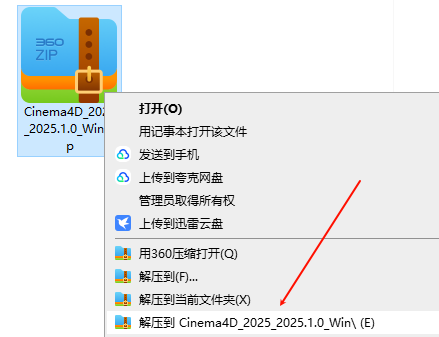
2、选择Maxon_App_2025.1.0_Win鼠标右键以管理员身份运行
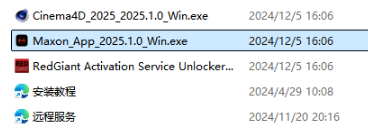
3、欢迎使用 Maxon Installer 安装向导,点击前进>

4、设置Maxon App,直接点击前进>

5、正在安装中,稍等
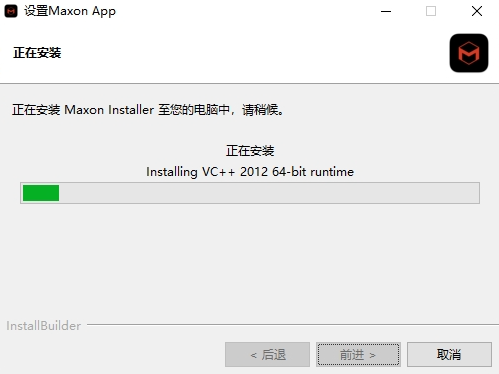
6、点击X关闭,不要登录账号

7、完成 Maxon Installer 安装,点击完成

8、选择Cinema4D_2025_2025.1.0_Win鼠标右键以管理员身份运行

9、欢迎使用 Maxon Cinema 4D 安装向导,点击前进>

10、安装位置默认,不能更改,直接点击前进>

11、点击前进>
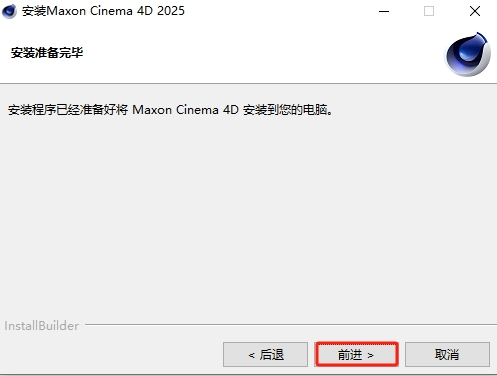
12、正在安装中,请稍等
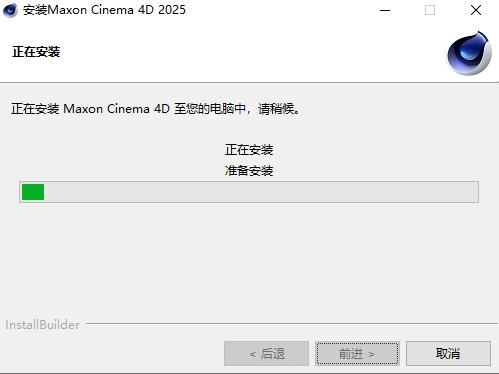
13、Maxon Cinema 4D 安装成功,取消勾选启动的选项,然后点击完成

14、选择RedGiant Activation Service Unlocker 2025.1鼠标右键以管理员身份运行
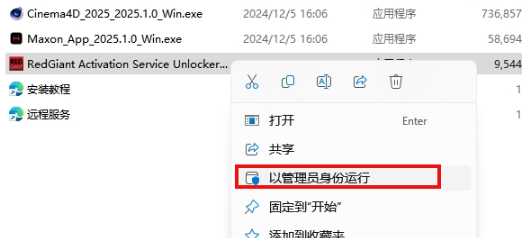
15、直接点击Next

16、勾选optonal Maxon cnema 40 2025 unlock,然后点击Next
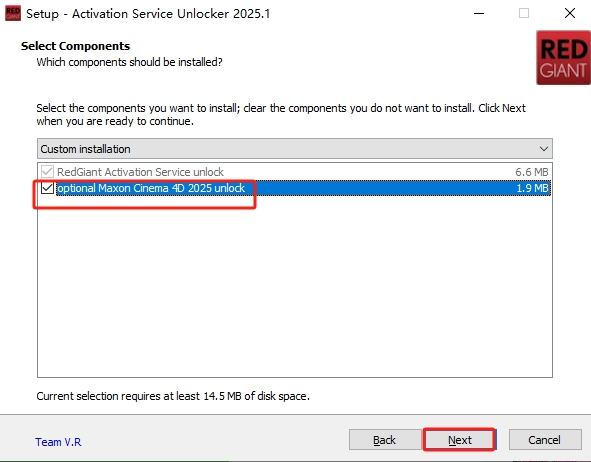
17、正在安装中
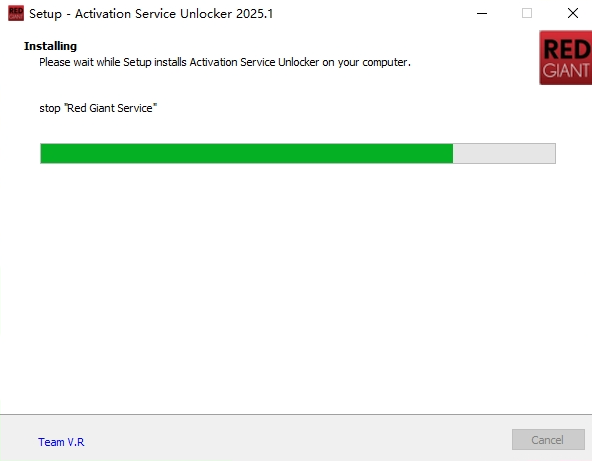
18、点击X关闭

19、在电脑开始菜单里找到软件Maxon Cinema 4D 2025 启动
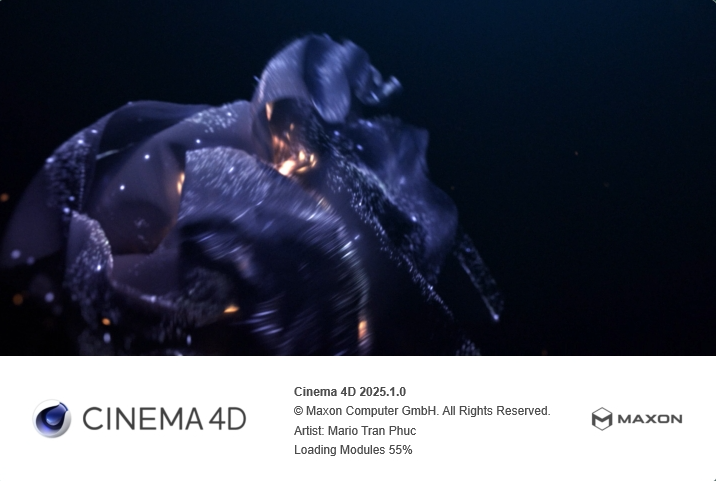
20、再次弹出Maxon App,还是点击X关闭
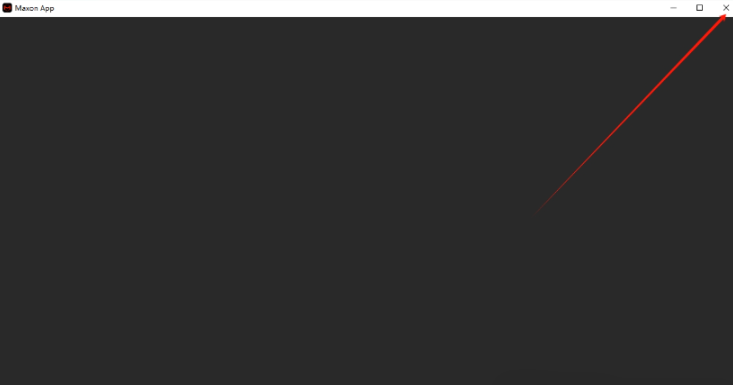
21、更改许可证类型为:RLM,然后点击【确定】

22、进入软件界面,就可以开始软件使用啦
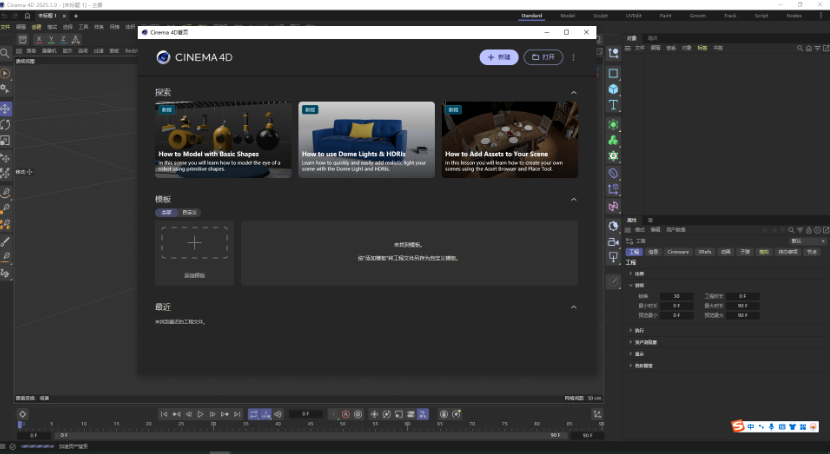
常见问题FAQ
- 免费下载或者VIP会员专享资源能否直接商用?
- 本站所有资源版权均属于原作者所有,这里所提供资源均只能用于参考学习用,请勿直接商用。若由于商用引起版权纠纷,一切责任均由使用者承担。更多说明请参考 VIP介绍。