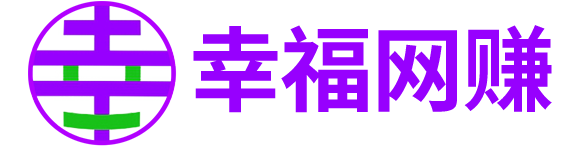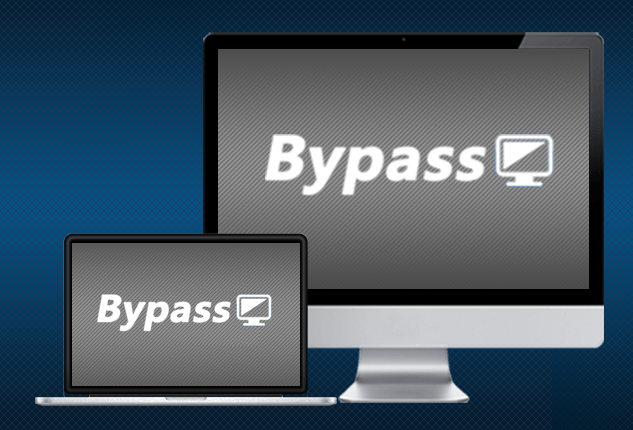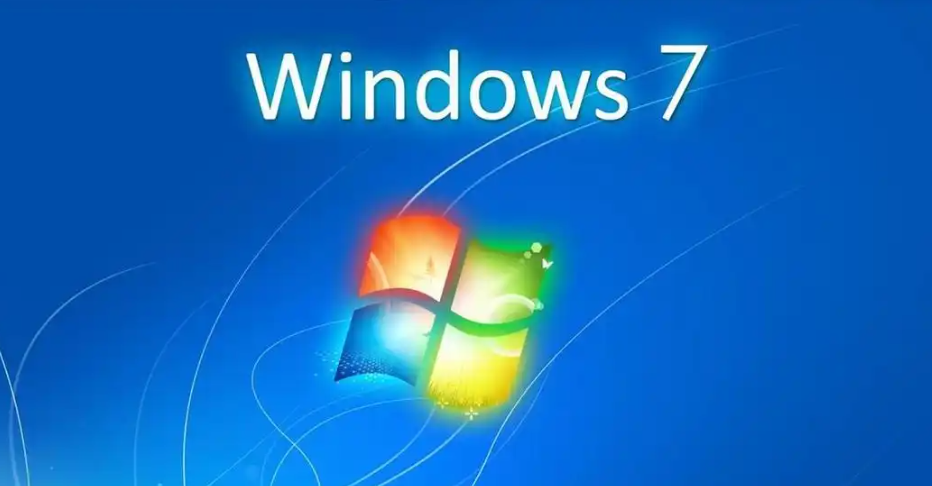你是不是也为 DeepSeek R1 那强大的推理和思考能力着迷,却又被它的使用难题搞得焦头烂额?官网服务器动不动就异常,本地部署更是复杂得让人崩溃,各种配置环境、下载模型,还得操心电脑配置够不够。
但别愁啦!我发现了一个超级棒的开源工具 ——Cherry Studio 。
它可太厉害了,能够无缝对接 DeepSeek R1 ,还把 OpenAI 、Claude 等主流服务都集成进来,甚至支持 Ollama 本地模型部署。内置 300 多个专业领域的助手,能让多个模型同时对话对比,代码显示得明明白白。
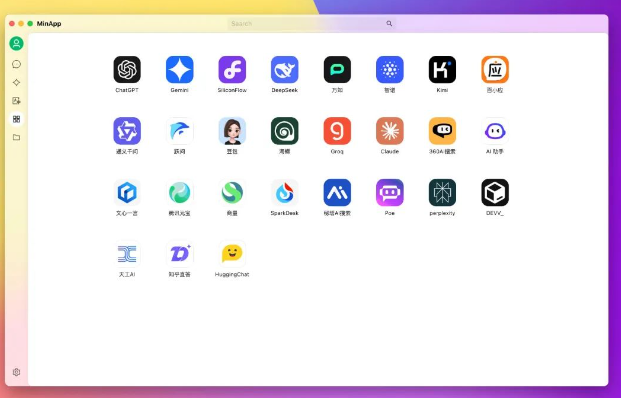
知识管理上,Cherry Studio 更是一把好手。智能分析整理文档,用话题式管理知识库,全文检索能力超强。处理文档也不在话下,PDF 、Office 、图片等各种格式都能搞定,Markdown 渲染完美。数据同步轻松实现,还有全局搜索、AI 驱动翻译、话题管理系统这些实用工具。
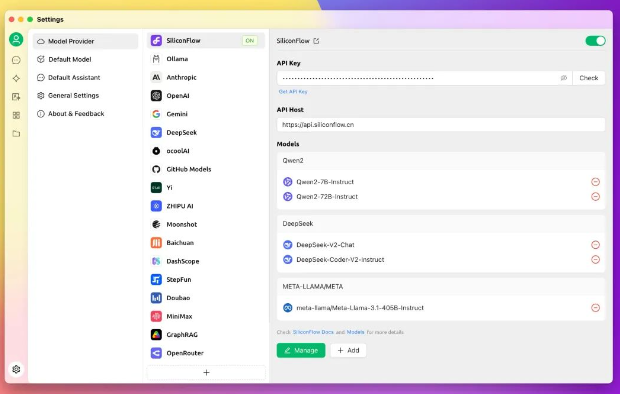
安装特别简单,Windows 、macOS 和 Linux 系统都能行,下载安装包后,不需要复杂操作就能上手。
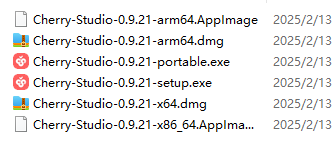
搭建知识库也不难,先选好嵌入模型,个人推荐效果很棒的 bge – m3 模型,
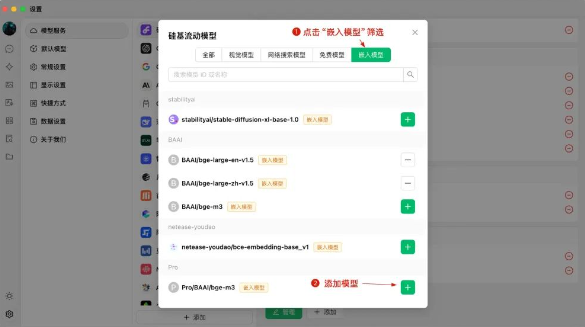
然后创建知识库,
- 在软件左侧找到知识库图标,进入管理页面
- 点击添加按钮,输入知识库名称
- 选择刚才添加的嵌入模型,完成创建

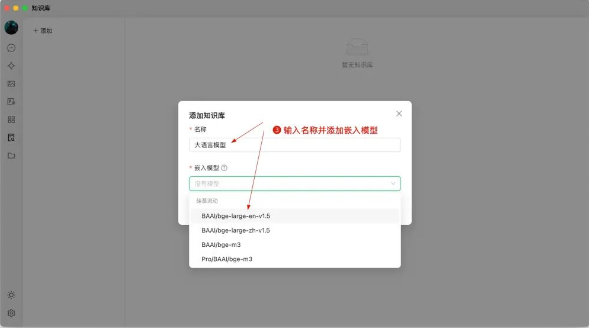
导入资料的方式多种多样,单个文件、整个文件夹、网页内容或者手动输入都行,导入后系统自动处理。
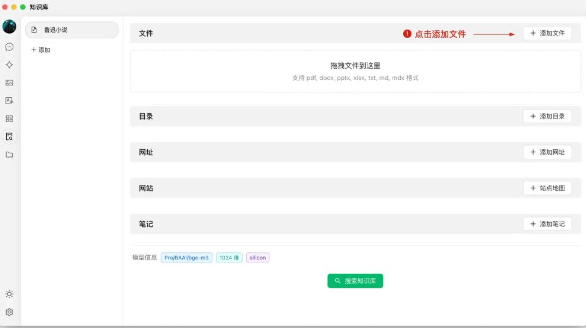
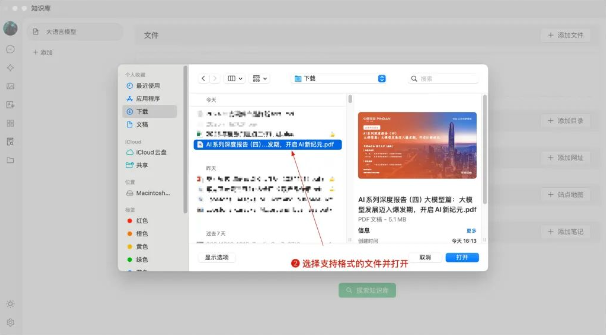
导入后系统会自动进行向量化处理,看到绿色的完成标记就说明可以使用了。

#使用教程
知识库建好后,有两种使用方式:
1、直接搜索:
- 点击下方搜索按钮
- 输入问题就能看到相关内容
- 系统还会显示匹配度分数

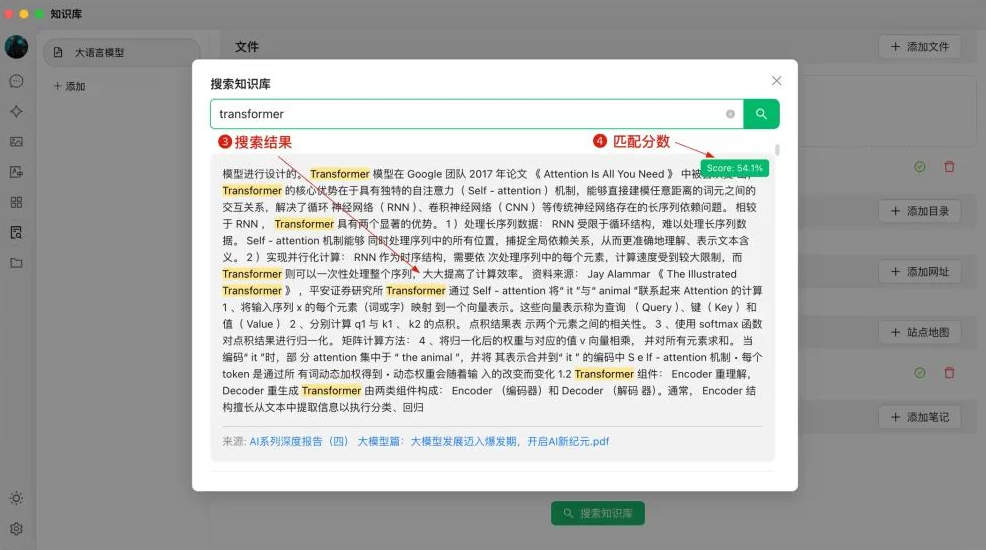
2、对话引用:
- 新建对话时选择需要的知识库
- 提问后 AI 会自动检索相关内容
- 回答中会标注引用来源,方便查证
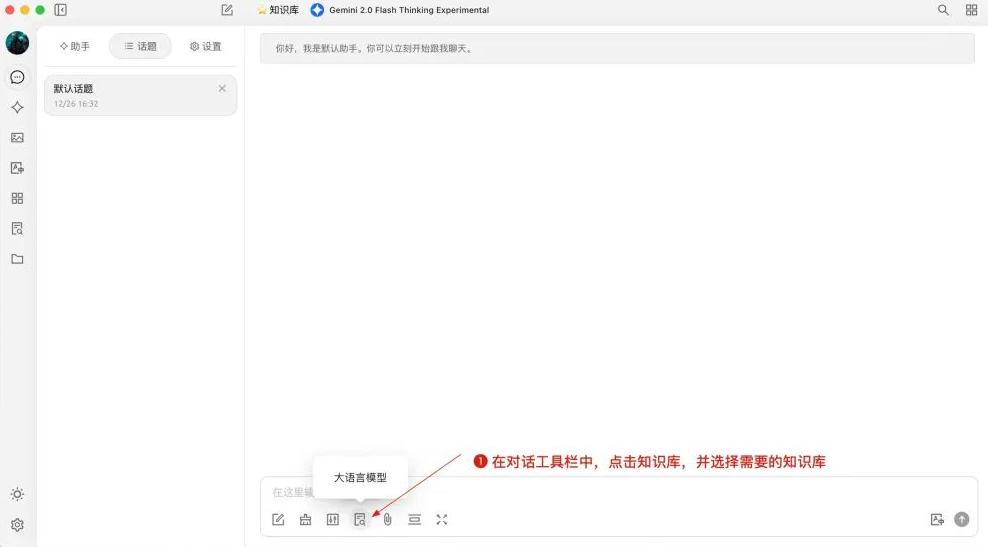
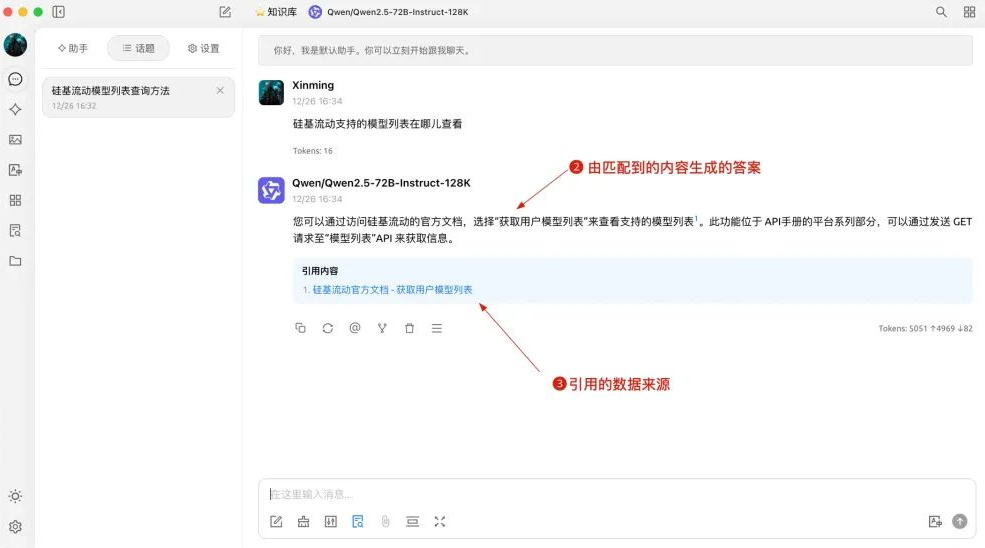
有了 Cherry Studio ,既能轻松玩转 DeepSeek R1 ,又能拥有强大的知识库功能,帮咱们构建个人知识体系。想试试 DeepSeek R1 或者需要管理大量知识资料的朋友,可千万别错过这个效率神器!
常见问题FAQ
- 免费下载或者VIP会员专享资源能否直接商用?
- 本站所有资源版权均属于原作者所有,这里所提供资源均只能用于参考学习用,请勿直接商用。若由于商用引起版权纠纷,一切责任均由使用者承担。更多说明请参考 VIP介绍。